Catia V5 Macro - Set Instance Name Equal to Part Number
Please read Liability Disclaimer and License Agreement CAREFULLY
Tree structure before running the macro:
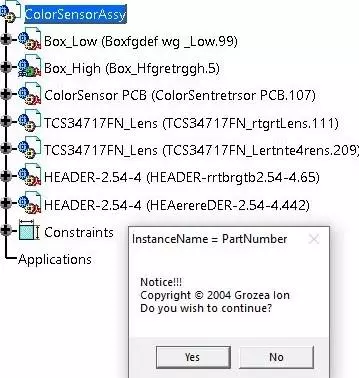
Tree structure after running the macro:
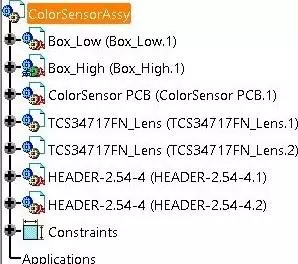
Create a class module called MyItem and add the following code in it
Public PartNumber As String
Public InstanceName As String
Public FileName As String
Public Count As IntegerCreate a new Module and paste the code below in it
Option Explicit
Dim MyItems As New Collection
Dim Prod As ProductDocument
Dim CrtProd As Product
Dim rec As MyItem
Sub CATMain()
Dim Warning As Integer
Warning = MsgBox("Notice!!!" & VBA.Chr(13) & "Copyright © 2004 Grozea Ion" & VBA.Chr(13) & "Do you wish to continue?", vbYesNo, "Product2Part")
If Warning = 6 Then
If TypeName(CATIA.ActiveDocument) <> "ProductDocument" Then
MsgBox "CATIA active document is not valid!" & VBA.Chr(13) & "This macro runs only on CATProduct.", vbExclamation, "Product2Part!!!"
Exit Sub
Else
Set Prod = CATIA.ActiveDocument
ProcessAssy
End If
Else
Exit Sub
End If
For Each rec In MyItems
MyItems.Remove 1
Next
End Sub
Sub ProcessAssy()
For Each CrtProd In Prod.Product.Products
Dim Pos As Integer
Dim NewItem As New MyItem
Pos = IsIn(CrtProd.PartNumber)
'Debug.Print "PN: " & CrtProd.PartNumber & " IN: " & CrtProd.Name
If Pos > -1 Then
Set NewItem = MyItems.item(Pos)
NewItem.Count = NewItem.Count + 1
MyItems.Remove (Pos)
Else
NewItem.PartNumber = CrtProd.PartNumber
NewItem.InstanceName = CrtProd.Name
'NewItem.FileName = CrtProd.GetMasterShapeRepresentationPathName
NewItem.Count = 1
End If
CrtProd.Name = CrtProd.PartNumber & "." & NewItem.Count
CrtProd.Update
MyItems.Add NewItem, NewItem.PartNumber
Set NewItem = Nothing
Pos = 0
Next
End Sub
Function IsIn(item As String) As Integer
For Each rec In MyItems
IsIn = IsIn + 1
If (rec.PartNumber = item) Then
Exit Function
End If
Next
IsIn = -1
End Function
Comments powered by CComment