Catia V5 Macro - Delete all Constraints and Fix Components
Please read Liability Disclaimer and License Agreement CAREFULLY
Looking for a quick and efficient way to simplify your CATIA V5 product design process?
Look no further than my Catia V5 Macro!
With just a few clicks, this macro will delete all of the constrains on your CATProduct and then add a Fix constrain on each component, giving you a clean slate to work with.
Say goodbye to manual constrain management and hello to increased productivity and accuracy.
Download this Catia V5 Macro today and streamline your design process like never before!
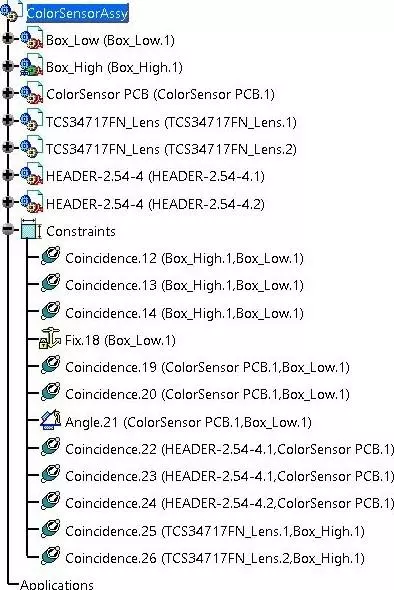
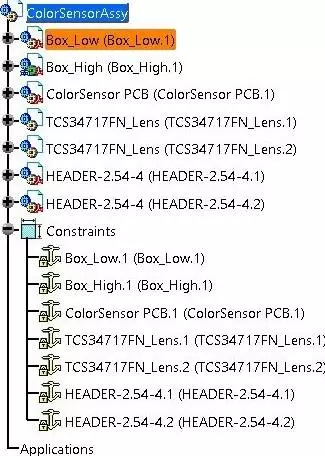
Start By creating a new VBA project and then copy and paste the code below in it.
Sub CATMain()
Dim Warning As Integer
Warning = MsgBox("Notice!!!" & VBA.Chr(13) & "Copyright © 2004 Grozea Ion" & VBA.Chr(13) & "All constrains will be deleted and then Fix will be applied." & VBA.Chr(13) & "Do you wish to continue?", vbYesNo, "Fix All Components")
If Warning = 6 Then
If TypeName(CATIA.ActiveDocument) <> "ProductDocument" Then
MsgBox "CATIA active document is not valid!" & VBA.Chr(13) & "This macro runs only on CATProduct.", vbExclamation, "Product2Part!!!"
Exit Sub
Else
FixAll
End If
Else
Exit Sub
End If
End Sub
Sub FixAll()
Dim crtDoc As ProductDocument
Set crtDoc = CATIA.ActiveDocument
Dim mySel 'As Selection
Set mySel = CATIA.ActiveDocument.Selection
mySel.Clear
'On Error Resume Next
Dim crtProd As Product
Set crtProd = crtDoc.Product
Dim prods As Products
Set prods = crtProd.Products
Dim crtProdConsts As Constraints
Set crtProdConsts = crtProd.Connections("CATIAConstraints")
Dim crtConstr As Constraint
mySel.Clear
For i = 1 To crtProd.Connections("CATIAConstraints").Count
Set crtConstr = crtProd.Connections("CATIAConstraints").Item(i)
mySel.Add crtProd.Connections("CATIAConstraints").Item(i)
Next
If mySel.Count > 0 Then
mySel.Delete
mySel.Clear
End If
For Each prod In crtProd.Products
Dim myRef As Reference
Dim strForRef As String
strForRef = crtProd.PartNumber & "/" & prod.Name & "/!" & crtProd.PartNumber & "/" & prod.Name & "/"
Set myRef = crtProd.CreateReferenceFromName(strForRef)
Dim fixConstr As Constraint
Set fixConstr = crtProdConsts.AddMonoEltCst(catCstTypeReference, myRef)
fixConstr.Name = prod.Name
Next
Call MsgBox("Finished!", vbInformation, "Fix All Components")
End Sub